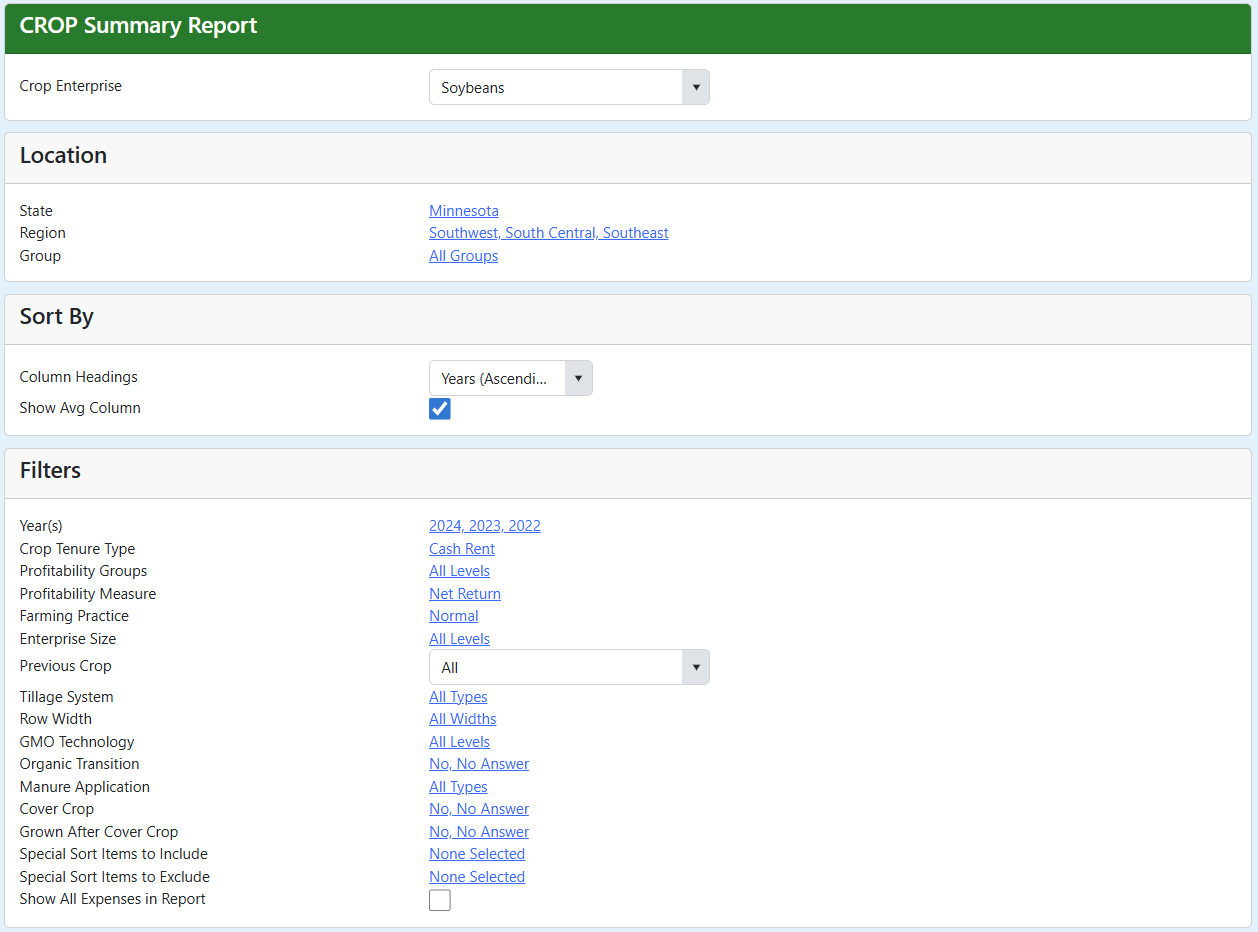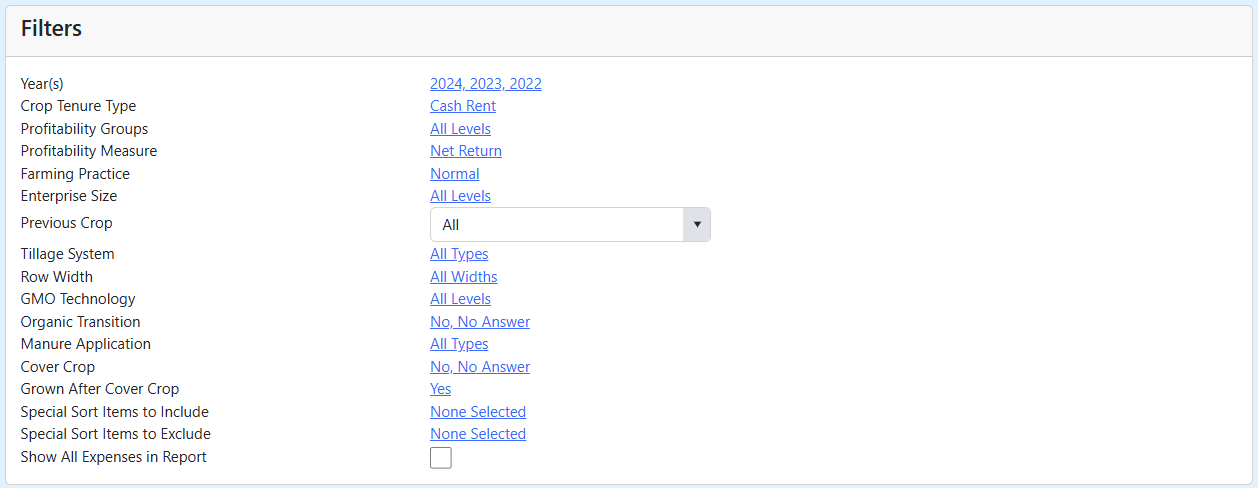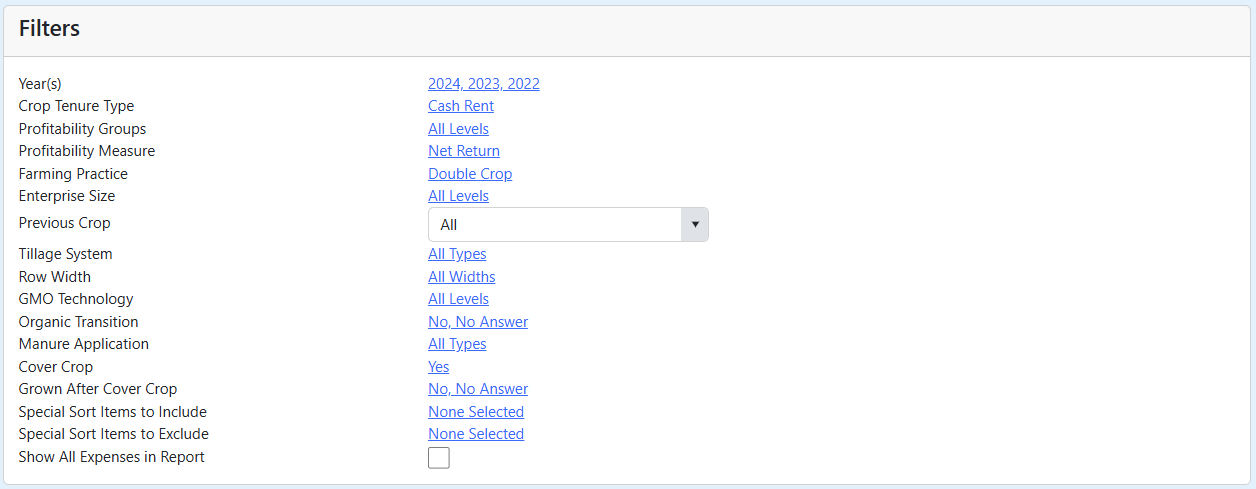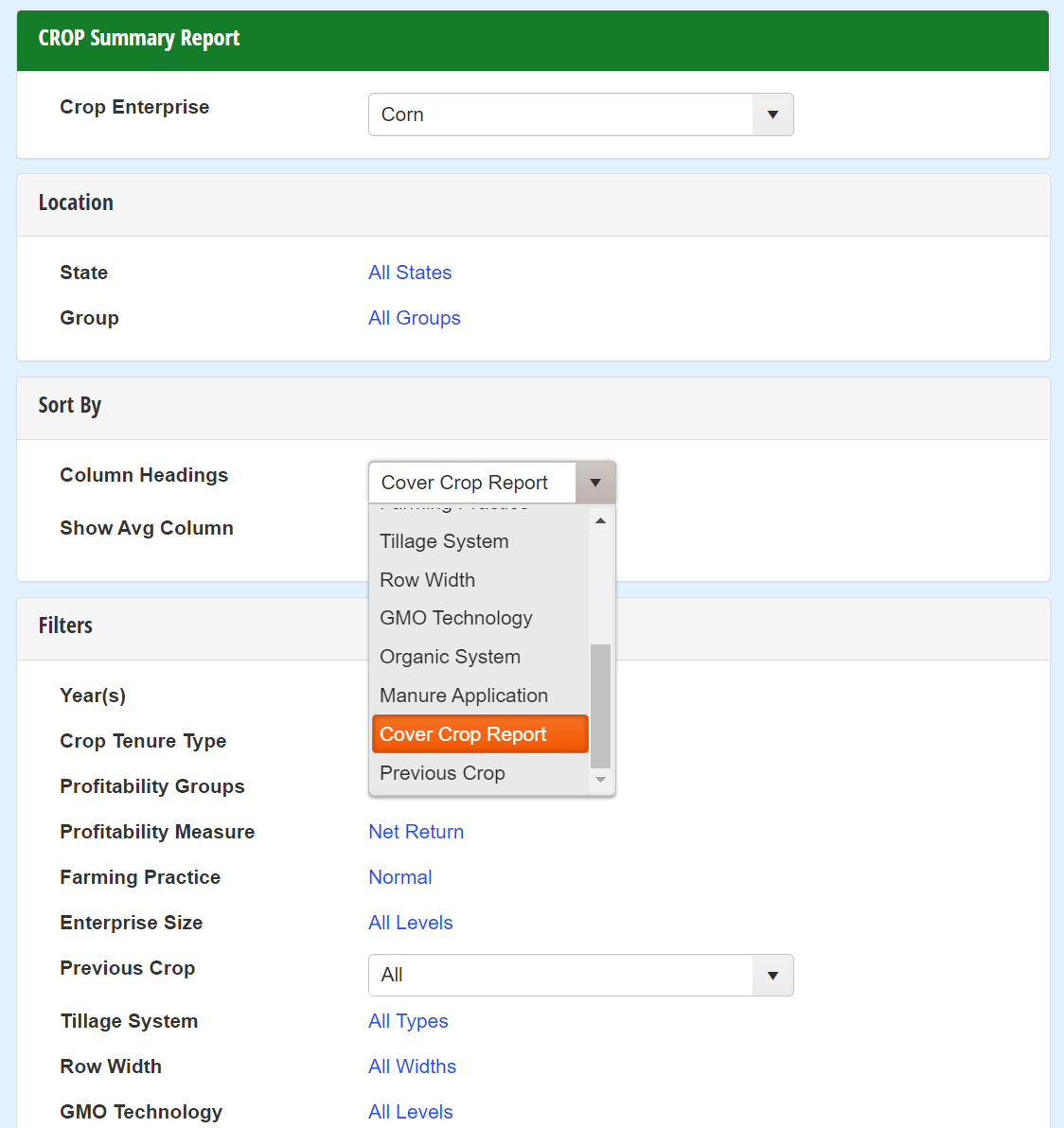Generate a Summary Report
Generate a Benchmark Report
Compare Your Farm
How To Run Cover Crop Reports in FINBIN
There are a number of different FINBIN report options for you to search depending on the information you want to gather. Here is a short list of possible FINBIN reports related to cover crops:
This is similar to searching a conventional crop enterprise in FINBIN. The potential impacts of the cover crop are experienced during and/or after the growth of the cover crop. Therefore, the cash crop planted before the cover crop has no relationship to the cover crop.
Example: Soybeans, where rye will be planted on the field after soybean harvest in 2024
Step 1: FINBIN Crop Summary Report
Select the "Crop Summary Report" option on the FINBIN home screen.
Step 2: Report Filters
- Crop Enterprise: Soybeans
- Location: State, Region, or County
- Filters: Crop Tenure Type, etc.
- Year = 2024
- Cover Crop = No, No Answer
- Grown After Cover Crop = No, No Answer
- Special Sort Items to Include/Exclude = None
Step 3: Generate Report
Click Generate Report
Step 4: View Report
View the Report for Soybeans, where rye will be planted on the field after soybean harvest in 2024
Since the potential impacts of a cover crop are incurred during and/or after the growth of the cover crop, FINBIN methodology ties the cover crop to the cash crop planted after the cover crop. To query for the cash crop grown after a cover crop, specify the cash crop is ‘Grown After a Cover Crop’ in the search filter criteria. This report will show any impacts the cover crop has made on the cash crop, but will not show expense or production information of the specific cover crop. (To see the expenses and production of the cover crop, query for the cover crop enterprise in FINBIN rather than the cash crop.)
Example: Corn that is planted in the spring, following over-wintered rye cover crop in 2024
Step 1: FINBIN Crop Summary Report
Select the "Crop Summary Report" option on the FINBIN home screen.
Step 2: Report Filters
- Crop Enterprise: Corn
- Location: State, Region, or County
- Filters: Crop Tenure Type, etc.
- Year = 2024
- Farming Practice = Normal
- Cover Crop = No, No Answer
- Grown After Cover Crop = Yes
- Special Sort Items to Include/Exclude = None
Step 3: Generate Report
Click Generate Report
Step 4: View Report
This search will show the specific costs and revenues associated directly with the cover crop (ex: cover crop seed expense, termination expense, etc.). Be sure to select the farming type as “Double Crop” since a cover crop is the secondary crop grown on the field, secondary to the cash crop. This report will not show any potential expense or production impacts to the cash crop. (To see the expense and production details of the cash crop that follows the cover crop, query the cash crop enterprise in FINBIN rather than the cover crop enterprise.)
Example: Rye that is planted in the fall following soybean harvest and then terminated/harvested the next spring, just before corn planting in 2024
Step 1: FINBIN Crop Summary Report
Select the "Crop Summary Report" option on the FINBIN home screen.
Step 2: Report Filters
- Crop Enterprise: Rye
- Location: State, Region, or County
- Filters: Crop Tenure Type, etc.
- Year = 2024
- Farming Practice = Double Crop
- Cover Crop = Yes
- Grown After Cover Crop = No, No Answer
- Special Sort Items to Include/Exclude = None
Step 3: Generate Report
Click Generate Report
Step 4: View Report
This type of a search will produce a report allowing you to look at the direct differences, if any, between cash crops grown with cover crops to those grown without cover crops. The first column of this FINBIN report shows details of the cash crop grown without a cover crop, the next column shows the details of the cash crop grown after a cover crop, the third column shows the details of the cover crop, and the final column shows the combined cover crop and cash crop details.
Example: Comparison of corn grown after a cover crop vs. corn grown without a cover crop in 2021
Step 1: FINBIN Crop Summary Report
Select the "Crop Summary Report" option on the FINBIN home screen.
Step 2: Report Filters
- Crop Enterprise: Corn
- Sort By:
- Column Headings = Cover Crop Report
- Location: State, Region, or County
- Filters: Crop Tenure Type, etc.
- Year = 2021
Step 3: Generate Report
Click Generate Report
Step 4: View Report
Cover Crop Grazing
This includes any cover crop grown for forage or grazing. There will be production included as the revenue value of the crop.
Cover Crop Mix
This is considered a mix of multiple cover crop species, with generally 5+ species in the mix. It can be grown for either agronomic or production purposes, but more commonly these mixes are grown for forage or grazing.
Cover Crop Rye Mix
This is considered a mix of a few cover crop species, generally 2-3 species with rye as the base of the mix. It can be grown for either agronomic or production purposes, but more commonly these mixes are grown for agronomic impacts or soil enhancements.
Any Crop
Any crop can be considered a cover crop in FINBIN if the filter ‘Cover Crop’ is also selected. There is only data collected for a small number of crops at this time in FINBIN, so many crops will not have cover crop data. These crops can be grown for either production or agronomic purposes.